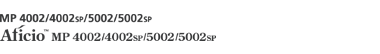This section describes how to print a list showing the currently programmed Personal Boxes, Information Boxes, and Transfer Boxes.
![]() Press [Facsimile Features].
Press [Facsimile Features].
![]() Press [General Settings].
Press [General Settings].
![]() Press [Box Setting: Print List].
Press [Box Setting: Print List].
![]() Press the [Start] key.
Press the [Start] key.
![]() Press [Exit].
Press [Exit].