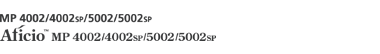Pre-registering special senders enables you to set the following reception functions for each sender:
Functions available for special senders
Authorized Reception per Sender
Use this function to limit incoming senders. The machine only receives faxes from registered special senders, therefore it helps you screen out unwanted documents such as junk mail and prevents wasting fax paper.
Reception File Print Quantity per Sender
The machine prints the specified number of copies of documents received from registered special senders.
Forwarding per Sender
If the forwarding function is enabled and documents are received, they are printed and forwarded to a specified forwarding destination. Use "Forwarding per Sender" to forward received documents to a particular sender according to the sender.
Print 2 Sided per Sender
The machine prints received documents on both sides of paper only when received from registered special senders.
Memory Lock RX per Sender
The machine performs Memory Lock reception when received from registered special senders. When Memory Lock mode is active, documents sent from registered special senders are stored in memory. Users who do not have Memory Lock IDs cannot print the documents.
Paper Tray per Sender
The machine prints documents received from registered special senders and documents from other senders on different types of paper. For example, if blue paper is in Tray 1 and white paper is in Tray 2, the machine prints the documents from special senders on the blue paper and prints the documents from other senders on the white paper, making it easy for you to separate the two.
Remote Reception Setting per Sender
This function is available when using the Remote Fax function.
If this function is enabled and documents are received, they are forwarded to a specified forwarding destination. You can register the remote fax as a forwarding destination.
For details about this function, see Printing Received Documents from the Client-Side Machine
 .
.
Some functions are not available depending on the reception methods as follows:
Function |
Fax/IP-Fax reception |
Internet Fax reception |
|---|---|---|
Authorized Reception per Sender |
Available |
Not available |
Reception File Print Quantity per Sender |
Available |
Not available |
Forwarding per Sender |
Available |
Available |
Print 2 Sided per Sender |
Available |
Available |
Memory Lock RX per Sender |
Available |
Not available |
Paper Tray per Sender |
Available |
Available |
Remote Reception Setting per Sender |
Available |
Available |
With Mail to Print reception, the special sender function does not work.
Registration of special senders
Special Senders
Register the other party's "Own Name" or "Own Fax Number" as the special sender's name.
If the sender has a machine of the same manufacturer, register an "Own Name" that has already been programmed as a sender. If the machine is not from the same manufacturer, a fax number is used.
If you specify an Internet Fax machine as a special sender, register the e-mail address.
For the maximum values of the following items, see Maximum Values
 :
:Number of special senders you can register
Number of characters that can be included in a special sender's name
When registering an Internet Fax machine, specify the first characters of an e-mail address as a special sender's name within the maximum numbers of characters allowed.
Full/Partial agreement
You can register a common sequence of characters to identify destinations.
For example, three names, "NEW YORK BRANCH", "HONG KONG BRANCH", and "SYDNEY BRANCH", can be registered as "BRANCH". If the machine receives documents from these three senders, the functions that are applied for "BRANCH" will work.
Using partial agreement helps your operation.
Spaces are ignored when identifications are compared.
You can also customize reception functions utilizing both settings for all senders and settings for special senders.
For example, if you want the machine to forward documents only when received from a certain sender but not when received from other senders, set "Forwarding" to "Off" in "Reception Settings", and register the special sender with "Forwarding per Sender" set to "On".
![]()
You cannot program senders as special senders if they do not have own name or own fax number programmed.
The machine cannot differentiate between SEP Code Reception documents from special senders.
You can check the sender's own name and own fax number using the Journal. You can check programmed special senders using the specified sender list.