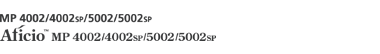In SADF mode, even when an original is placed page by page in the ADF, each page is automatically fed when placed.
Depending on your model and which options are installed on it, this function might not be available. For details, see "Functions Requiring Optional Configurations", Getting Started.
![]() Press [Special Original].
Press [Special Original].
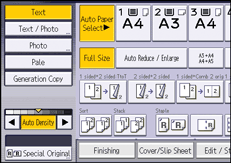
![]() Press [SADF], and then press [OK].
Press [SADF], and then press [OK].
![]() Place one page of an original, and then press the [Start] key.
Place one page of an original, and then press the [Start] key.
![]() When the machine instructs you to place another original, place the next page.
When the machine instructs you to place another original, place the next page.
The second and subsequent pages will be fed automatically without pressing the [Start] key.
![]()
When the Sort, Combine or 1 Sided
 2 Sided function has been selected, press the [
2 Sided function has been selected, press the [ ] key after all originals have been scanned.
] key after all originals have been scanned.You cannot switch between one-sided and two-sided originals during copying.
When [Batch] is displayed instead of [SADF], specify the SADF mode under [Switch to Batch] in User Tools. For details, see Input / Output
 .
.In SADF mode, an original must be placed within a specified time after the previous original has been fed. You can adjust this time under [SADF Auto Reset] in User Tools. For details, see Input / Output
 .
.