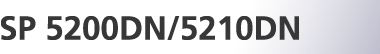Printing Using Registered Paper Types
![]() Select your application's print command.
Select your application's print command.
![]() On the tab in the properties dialog box that appears, select a registered paper type under [Paper Type:].
On the tab in the properties dialog box that appears, select a registered paper type under [Paper Type:].
![]() Execute the print command.
Execute the print command.
The preregistered settings are applied and print is performed.
![]()
For details about printer driver settings, see the printer driver Help.