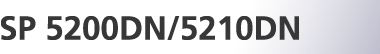Setting User Paper Types to Trays
Before printing, set the paper registered on the user paper type to the paper tray, and then set the paper type already registered. Paper types can be set either from Web Image Monitor or from the printer's control panel.
![]() Log in to Web Image Monitor as an administrator.
Log in to Web Image Monitor as an administrator.
![]() Click [Configuration].
Click [Configuration].
![]() Click [Paper] in the [Device Settings] area.
Click [Paper] in the [Device Settings] area.
![]() Set the paper tray you want to use as a user paper type, and then select the registered paper type.
Set the paper tray you want to use as a user paper type, and then select the registered paper type.
![]() Click [OK].
Click [OK].
![]() Click [Logout].
Click [Logout].
![]() Quit the Web Image Monitor.
Quit the Web Image Monitor.