


  |  | ||
![]()
Do not remove the print cartridges when moving the machine.
Be sure to check the following points:
The power switch is turned off.
The power cord is unplugged from the wall outlet.
All other cables are unplugged from the machine.
If tray 2 is installed, remove it.
Return the scanning unit inside the machine to its original position using [Scanner Carriage] under [System Settings].
Lift the machine with another person using the inset grips on both sides of the machine, and then move it horizontally to the place where you want to use it.
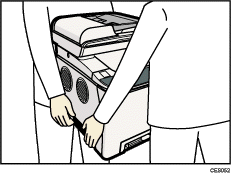
If you have removed tray 2, reinstall it.
![]()
Be sure to hold the machine level while carrying it. To prevent toner from spilling, move the machine carefully.
![]()
For details about [Scanner Carriage], see System Settings.