


  |  | ||
Click the [Sound Volume Adjustment] tab on the system settings page to configure the sound volume settings.
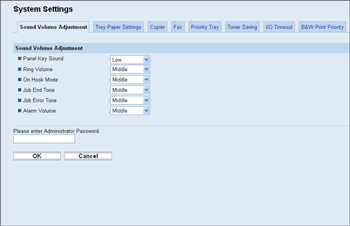
Item |
Description |
|---|---|
Panel Key Sound |
Select the volume of the beep that sounds when a key is pressed from [Off], [Low], [Middle], or [High]. |
Ring Volume |
Select the volume of the ring when a call is received from [Off], [Low], [Middle], or [High]. |
On Hook Mode |
Select the volume of the sound from the speaker during on hook mode from [Off], [Low], [Middle], or [High]. |
Job End Tone |
Select the volume of the beep that sounds when a job is complete from [Off], [Low], [Middle], or [High]. |
Job Error Tone |
Select the volume of the beep that sounds when a fax transmission error occurs from [Off], [Low], [Middle], or [High]. |
Alarm Volume |
Select the volume of the alarm that sounds when an operation error occurs from [Off], [Low], [Middle], or [High]. |