


  |  | ||
The procedure for changing the file type setting is provided as an example.
Press the [Scanner] key.
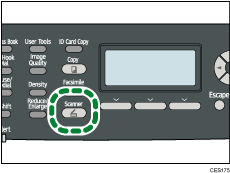
Press the [![]() ][
][![]() ] keys.
] keys.
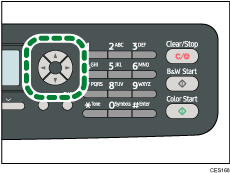
Press the [![]() ][
][![]() ] keys to select [File Type], and then press the [OK] key.
] keys to select [File Type], and then press the [OK] key.
Press the [![]() ][
][![]() ] keys to select [Multi-page] or [Single Page], and then press the [OK] key.
] keys to select [Multi-page] or [Single Page], and then press the [OK] key.
Press the [User Tools] key to return to the initial screen.
![]()
You can press the [Escape] key to exit to the previous level of the menu tree.