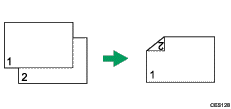|  | ||
This section describes the copy setting parameters.
Select Paper
Specifies the paper size used for printing copies.
When a tray is selected, the machine prints from that tray only.
When a paper size is selected, the machine prints from the trays that contain the paper of the specified size, except the bypass tray. If tray 1 and tray 2 both contain the paper of the specified size, the machine starts to print from the tray specified as the priority tray in [Paper Tray Priority] under system settings. If that tray runs out of paper, the machine automatically switches to the other tray to continue printing.
If tray 2 is not installed, only [Tray 1] and [Bypass Tray] appear.
Default: [Tray 1]
Tray 1
Tray 2
Bypass Tray
A4
8 1/2 × 11
Sort
Configures the machine to sort the output pages into sets when making multiple copies of a multi-page document (P1, P2, P1, P2...).
Default: [Off]
On
Off
Original Type
Specifies the content of originals, to optimize copy quality.
Default: [Mixed]
Text
Select this when the original contains only text and no photographs or pictures.
Photo
Select this when the original contains photographs or pictures. Use this mode for the following types of original:
Photographs
Pages that are entirely or mainly photographs or pictures, such as magazine pages.
Mixed
Select this when the original contains both text and photographs or pictures.
Density
Specifies the image density for photocopying.
Default: ![]()
![]()
![]()
![]()
![]()
![]()
![]()
![]()
![]()
![]() (Lightest)
(Lightest)
![]()
![]()
![]()
![]()
![]()
![]()
![]()
![]()
![]()
![]()
![]()
![]()
![]()
![]()
![]()
![]()
![]()
![]()
![]()
![]() (Darkest)
(Darkest)
Reduce/Enlarge
Specifies a combined copy, or the percentage by which copies are enlarged or reduced.
Default: [100%]
50%
65% (![]() model only)
model only)
71% (![]() model only)
model only)
78% (![]() model only)
model only)
82% (![]() model only)
model only)
93%
100%
Comb. 2 on 1
Select this to photocopy two pages of an original onto a single sheet of paper.
When selecting this option, also select the orientation.
Portrait
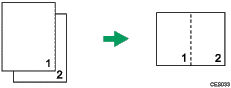
Landscape
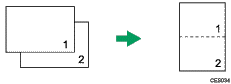
Comb. 4 on 1
Select this to photocopy four pages of an original onto a single sheet of paper.
When selecting this option, also select the orientation and layout.
Portrait: L to R
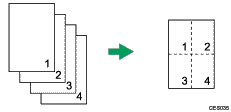
Portrait: T to B
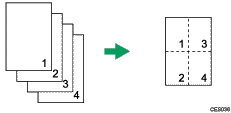
Landscape: L to R
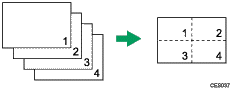
Landscape: T to B
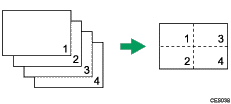
122% (![]() model only)
model only)
129% (![]() model only)
model only)
141% (![]() model only)
model only)
155% (![]() model only)
model only)
200%
400%
ID Card Copy
Sets the machine to copy the front and back sides of an ID card, or other small document, onto the front of a single sheet of paper.
Note that enabling this setting automatically disables the [2 Sided Copy] setting.
Zoom 25-400%
Colour Adjustment
Specify the color balance of red, green and blue.
Default for all colors: ![]()
![]()
![]()
![]()
![]()
Red
![]()
![]()
![]()
![]()
![]() (Darkest)
(Darkest)
![]()
![]()
![]()
![]()
![]()
![]()
![]()
![]()
![]()
![]()
![]()
![]()
![]()
![]()
![]()
![]()
![]()
![]()
![]()
![]() (Lightest)
(Lightest)
Green
![]()
![]()
![]()
![]()
![]() (Darkest)
(Darkest)
![]()
![]()
![]()
![]()
![]()
![]()
![]()
![]()
![]()
![]()
![]()
![]()
![]()
![]()
![]()
![]()
![]()
![]()
![]()
![]() (Lightest)
(Lightest)
Blue
![]()
![]()
![]()
![]()
![]() (Darkest)
(Darkest)
![]()
![]()
![]()
![]()
![]()
![]()
![]()
![]()
![]()
![]()
![]()
![]()
![]()
![]()
![]()
![]()
![]()
![]()
![]()
![]() (Lightest)
(Lightest)
2 Sided Copy
Sets the machine to make 2-sided copies by copying single-sided documents onto the front and back sides of each sheet. You can select top-to-top or top-to-bottom binding, in either portrait or landscape orientation.
Note that enabling this setting automatically disables the [ID Card Copy] setting.
Default: [Off]
Off
Top to Top![]()
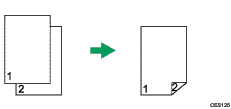
Top to Top![]()
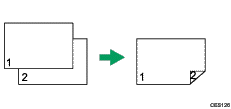
Top to Bottom![]()
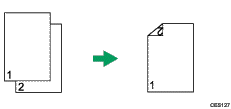
Top to Bottom![]()