


  |  | ||
This section describes how to specify the scan resolution for the current job.
There are three resolution settings:
Standard
Select this when the original is a printed or typewritten document with normal-sized characters.
Detail
Select this when the original is a document with small print.
Photo
Select this when the original contains images such as photographs or shaded drawings.
Press the [Image Quality] key.
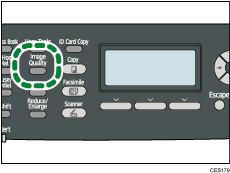
Press the [![]() ][
][![]() ] keys to select the desired resolution setting, and then press the [OK] key.
] keys to select the desired resolution setting, and then press the [OK] key.
![]()
Press the [Escape] key to discard the current change and return to the initial screen.
You can change the machine's default [Resolution] setting to always scan with a specific resolution level.
The "Photo" resolution is not available for Internet Faxes. Faxes will be sent using "Detail" resolution if "Photo" resolution has been specified.
Temporary job settings are cleared in the following cases:
When no input is received for the period of time specified in [System Auto Reset Timer] while the initial screen is displayed.
When the [Clear/Stop] key is pressed while the initial screen is displayed.
When the machine's mode is changed.
When the power is turned off.
When the machine's default for the same setting is changed.
![]()
For details about [Resolution], see Fax Transmission Settings.
For details about [System Auto Reset Timer], see Administrator Settings.