


  |  | ||
Even if you correctly place originals in the ADF or on the exposure glass, margins of a few millimeters on all four sides of the original might not be scanned.
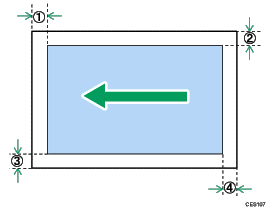
In copier mode |
In scanner mode |
In fax mode |
|
|---|---|---|---|
|
3 mm |
0 mm |
1 mm |
|
3 mm |
0 mm |
1 mm |
|
3 mm |
0 mm |
1 mm |
|
3 mm |
0 mm |
2 mm |
In copier mode |
In scanner mode |
In fax mode |
|
|---|---|---|---|
|
3 mm |
0 mm |
0 mm |
|
3 mm |
0 mm |
1 mm (Letter, Legal) 0 mm (other sizes) |
|
3 mm |
0 mm |
1 mm (Letter, Legal) 0 mm (other sizes) |
|
3 mm |
2 mm |
2 mm |