Making 2-sided copies
You can make 2-sided copies by copying single-sided documents onto the front and back sides of the paper.
![]()
This function is only available when the original is set in the ADF, not when it is set on the exposure glass.
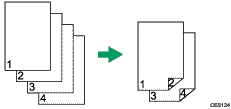
Change the machine's default setting to apply 2-sided copying.
Preparation for making 2-sided copies
Configure the [2 Sided Copy] setting under copy settings
For details, see Making 2-sided Copies
 .
.

