Making 2-sided Copies
This section describes how to set the machine to make 2-sided copies by copying single-sided documents onto the front and back sides of each sheet.
![]()
This function is only available when the original is set in the ADF, not when it is set on the exposure glass.
Paper must be fed from tray 1 or tray 2, not from the bypass tray.
The paper size must be A4, B5, Letter, Legal, Executive, 8" x 13", 81/2" x 13", Folio, or 16K.
The paper type must be thin, plain, middle thick, recycled, color, preprinted or prepunched.
You can select top-to-top or top-to-bottom binding, in either portrait or landscape orientation.
Top to Top
Top to Top

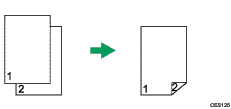
Top to Top

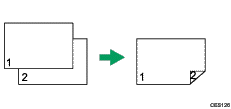
Top to Bottom
Top to Bottom

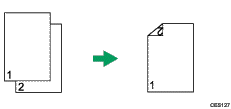
Top to Bottom

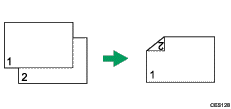
Use this procedure to set the machine to make 2-sided copies.
![]() Press the [Copy] key.
Press the [Copy] key.
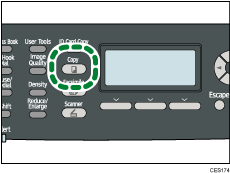
![]() Press the [
Press the [![]() ][
][![]() ] keys.
] keys.
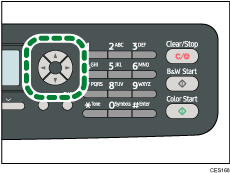
![]() Press the [
Press the [![]() ][
][![]() ] keys to select [2 Sided Copy], and then press the [OK] key.
] keys to select [2 Sided Copy], and then press the [OK] key.
![]() Press the [
Press the [![]() ][
][![]() ] keys to select the binding method and orientation, and then press the [OK] key.
] keys to select the binding method and orientation, and then press the [OK] key.
![]() Press the [User Tools] key to return to the initial screen.
Press the [User Tools] key to return to the initial screen.
"2 Sided Copy" appears on the display, indicating that the machine is now in 2-sided copy mode.
![]()
You can press the [Escape] key to exit to the previous level of the menu tree.
After this function is set, all subsequent copies will be 2-sided, unless you cancel the setting by selecting [Off] for [2 Sided Copy].
Setting this function automatically disables the [ID Card Copy] setting.

