


  |  | ||
This section explains the various items on the Administrator Tools screen.
For details about operations you can perform using this screen, see "Administrator Tools".
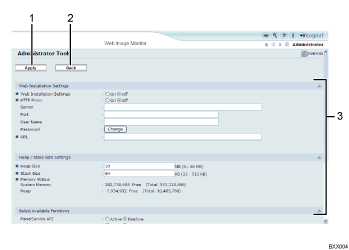
[Apply]
Click this to apply changes made to settings.
[Back]
Click this to return to the [Configuration] menu of Web Image Monitor.
Settings list
Displays a list of settings.
Web Installation Settings
Specify installation of extended features through the network.
Heap / Stack Size Settings
Specify the heap and stack size necessary for extended features.
Select Available Functions
Specify enable/disable for JavaTM Platform functions from the list.
Web Service Settings
Configure the network-related settings.
![]()
To set [Administrator Tools], you must login as an administrator. For details, see "Logging in as an Administrator".
You can specify Heap / Stack Size Settings only.