


  |  | ||
To set [Startup Setting], [Change Allocation], or [Administrator Tools], you must login as an administrator. Enter a login user name and login password, and then log in.
Click [Login] in the upper right-hand corner of the Web Image Monitor initial screen.
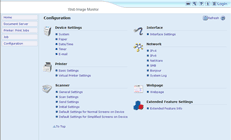
Enter a login user name and password, and then click [Login].
![]()
For details about the login user name and password, consult your administrator.
You do not have to log in as an administrator to use Extended Feature Info only.