Restoring the Printer's Settings from a Backup File
Click the [Restore Setting] tab on the administrator settings page to restore the printer's settings from a previously created backup file.
![]()
When the printer is returned from repair, it is important that you restore the printer's settings from the backup files. The printer's settings are returned to the default after repair.
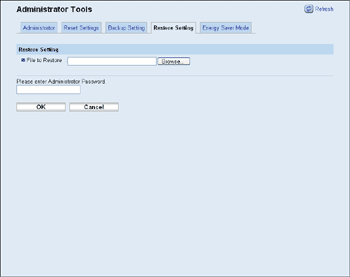
Item |
Description |
|---|---|
File to Restore |
Enter the path and name of the file to restore, or click [Browse] to select the file. |
Follow the procedure below to restore configuration backup files.
![]() Click [Browse].
Click [Browse].
![]() Navigate to the directory containing the backup file to restore.
Navigate to the directory containing the backup file to restore.
![]() Select the backup file, and click [Open].
Select the backup file, and click [Open].
![]() Enter the administrator password if required.
Enter the administrator password if required.
![]() Click [OK].
Click [OK].
![]()
If the settings are not restored successfully, an error message appears. Try again to restore the file completely.

