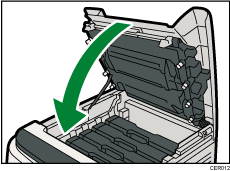|  | ||
Clean the toner density sensor when the following message appears on the control panel.
"Density Sensor Require Cleaning"
![]()
|
Pull up top cover open lever to open the top cover.
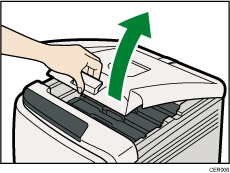
Lift out the cyan print cartridge.
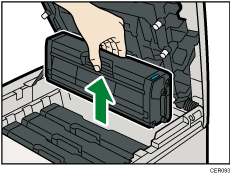
Slide the toner density sensor lever once to the left.
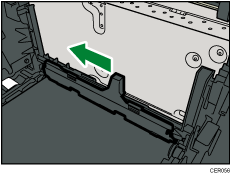
Slide the lever only once.
Carefully insert the print cartridge removed in step 2 vertically.
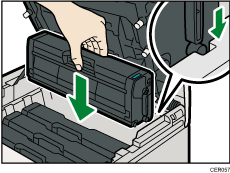
Using both hands, hold the center of the top cover and close the cover carefully. Be careful not to trap your fingers.