


  |  | ||
Follow the procedure below to connect the printer to the computer through the network. Prepare a hub, straight-through Ethernet cable, and any other necessary network devices before connecting the 10BASE-T or 100BASE-TX cable to the printer's Ethernet port.
![]()
|
![]()
|
![]()
|
![]()
The Ethernet cable is not supplied with this printer. Select your cable according to the network environment.
Remove the cable cover.
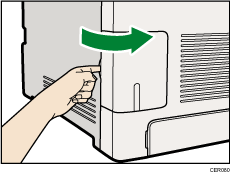
Connect the Ethernet cable to the Ethernet port.
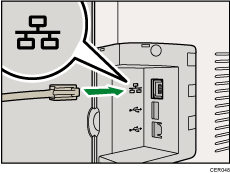
Connect the other end of the cable to the printer's network, such as a hub.
Attach the cable cover.
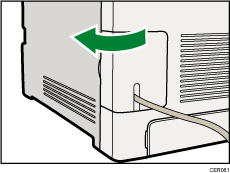
![]()
For details about network environment settings, see Software Guide.