Replacing the Print Cartridge
This section describes how to replace the print cartridge.
![]() Push the button on the right side of the machine to open the front cover.
Push the button on the right side of the machine to open the front cover.
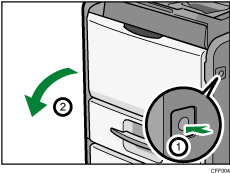
![]() Hold the print cartridge's front handle to lift and pull it out.
Hold the print cartridge's front handle to lift and pull it out.
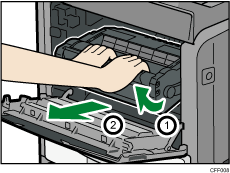
![]() Take the new print cartridge out of the box.
Take the new print cartridge out of the box.
![]() Hold the grips of the cartridge, and then insert it into the machine until it stops.
Hold the grips of the cartridge, and then insert it into the machine until it stops.
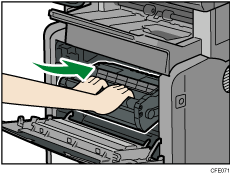
![]() Close the front cover.
Close the front cover.

