Changing to 81/2 × 13 or 81/2 × 14 size paper
When loading 81/2 × 13![]() or 81/2 × 14
or 81/2 × 14![]() size paper in trays 1
size paper in trays 1 ![]() 4, extend the tray as follows.
4, extend the tray as follows.
![]() Lift and pull tray 1 carefully, and then pull it out with both hands.
Lift and pull tray 1 carefully, and then pull it out with both hands.
Place the tray on a flat surface.
![]() Slide the catches inwards to unlock the tray.
Slide the catches inwards to unlock the tray.
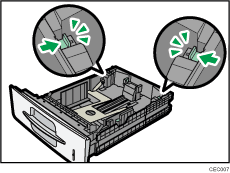
![]() Slide the tray until it stops.
Slide the tray until it stops.
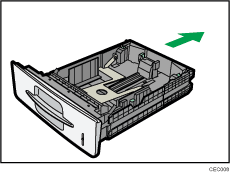
![]() Return the catches to their original positions.
Return the catches to their original positions.
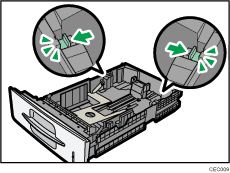
![]() Square the paper and load it print side down.
Square the paper and load it print side down.
Do not stack paper over the limit mark.
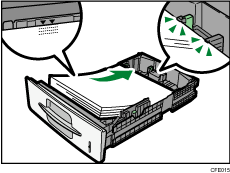
![]() Align the end and side fences gently against the paper you loaded.
Align the end and side fences gently against the paper you loaded.
![]() Hold the tray with both hands, slide it along the rails of the machine, and then push it straight in.
Hold the tray with both hands, slide it along the rails of the machine, and then push it straight in.

