Installing the SD Card Provided with the Machine
This section describes how to install the SD card.
![]()
|
![]()
|
![]()
Do not subject the card to physical shocks.
Security&Encryption Unit is factory-installed in an upper slot.
The following SD cards are provided with the machine:
VM Card & App2Me Provider
Allows you to install embedded software architecture applications on the machine.
Security&Encryption Unit
Allows you to erase or encrypt data that is stored on the hard disk.
![]() Check the contents of the package.
Check the contents of the package.
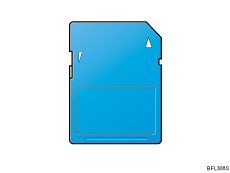
![]() Turn off the main power switch, and then unplug the machine's power cord from the wall outlet.
Turn off the main power switch, and then unplug the machine's power cord from the wall outlet.
![]() Loosen and remove the screw, and then carefully remove the cover of the SD card slot.
Loosen and remove the screw, and then carefully remove the cover of the SD card slot.
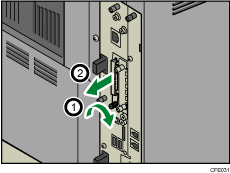
![]() Carefully push in the SD card (notched corner downward and leading), until it clicks into place.
Carefully push in the SD card (notched corner downward and leading), until it clicks into place.
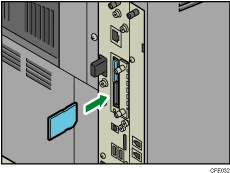
Insert the SD card in the lower slot.
![]() Reattach the cover over the SD card. Fasten the screw to secure the cover.
Reattach the cover over the SD card. Fasten the screw to secure the cover.
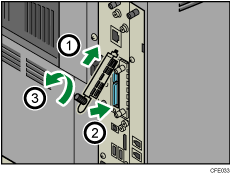
![]()
You can confirm that VM Card & App2Me Provider was installed correctly by checking the User Tools menu. For details, see VM Card Extended Feature Settings Device Reference or VM Card Extended Feature Settings Web Reference.
You can confirm that Security&Encryption Unit was installed correctly by checking the User Tools menu.
Erasing data function: Make sure [Auto Erase Memory Setting] and [Erase All Memory] appears under [Administrator Tools] in [System Settings].
Encrypting data function: Make sure [Machine Data Encryption Settings] appears under [Administrator Tools] in [System Settings] after logging in the machine.
Other SD cards may be provided depending on which country you are in.

