Recalling the registered custom size
Recalls the registered paper size.
![]() Open the bypass tray.
Open the bypass tray.
![]() Insert the paper face up until you hear the beep, and then align the paper guides to the paper size.
Insert the paper face up until you hear the beep, and then align the paper guides to the paper size.
The bypass tray (![]() ) is selected on the display.
) is selected on the display.
![]() Press the [
Press the [![]() ] key.
] key.
![]() Press [Paper Size].
Press [Paper Size].
![]() Press [Custom Size].
Press [Custom Size].
![]() Press [Recall].
Press [Recall].
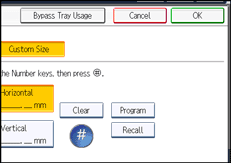
The registered size is displayed.
![]() Press [OK] twice.
Press [OK] twice.

