


  |  | ||
If you select [Any Size/Type] or [Any Custom Size/Type] for the bypass tray, a warning message will appear whenever the paper fed from the source tray does not match the size specified in the print job.
When this warning message appears, check the size of the loaded paper and do the following.
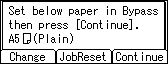
Load paper of the size/type indicated in the message onto the bypass tray.
Press [Continue].
Printing resumes from the page in which the error occurred.
![]()
For details about [Any Size/Type] or [Any Custom Size/Type], see Specifying Printer Driver or Print Command Priority and Print Settings Menu.