Where to Install Options
External options
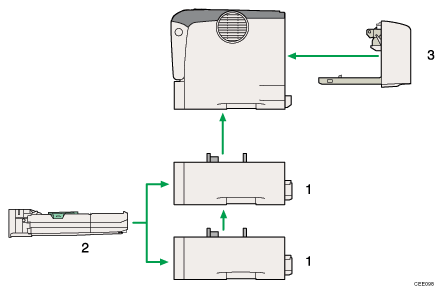
Paper feed unit (Tray 2 or Tray 3)
Loads up to 500 sheets of paper. Up to two paper feed unit can be installed on the printer.
Installed tray unit is identified as "Tray 2" and "Tray 3".
Envelope feeder
Loads up to 60 sheets of envelopes. Up to two envelope feeder unit can be installed on the printer.
Installed envelope feeder unit is identified as "Tray 2" and "Tray 3".
Duplex unit
You can print on both sides of paper.
Remove the rear cover of the printer to attach the duplex unit.
![]()
The envelope feeder is a tray that slides into the optional paper feed unit. Without the optional paper feed unit, the envelope feeder cannot be used.
Internal options
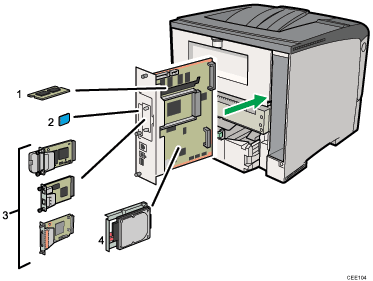
SDRAM module
For details about this option, see Installing the SDRAM Module
 .
.SD card options
For details about installing these options, see Installing the SD Memory Card Options
 .
.Optional interface boards
Wireless LAN interface unit
Gigabit Ethernet board
IEEE 1284 interface board
For details about installing these options, see Installing the Interface Units
 .
.Hard disk
For details about this option, see Installing the Hard Disk
 .
.
![]()
For details about the specifications of each option, see Specifications
 .
.

