


  |  | ||
![]()
The Document Server can store up to 3000 documents. As the number of stored documents reaches 3000, storing of a new document becomes unavailable. Thus, you should delete unnecessary documents as much as practicable.
Select the document to be deleted.
If a password is set, enter it, and then press [OK].
Press [Delete File].
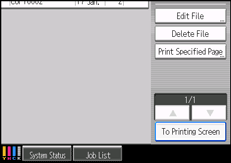
Press [Yes].
![]()
You can delete all documents stored in the Document Server under Delete All Files in Document Server in User Tools. For details about Delete All Files in Document Server, see “System Settings”, Network and System Settings Reference.
Web Image Monitor allows you to delete a document stored in the Document Server from your computer. For details about how to start Web Image Monitor, see Displaying Stored Documents with Web Image Monitor.
It is also possible to select two or more documents and delete them.
You can search the target document using [File Name] or [User Name] situated in the left side of the screen.
You can sort the documents by user name, file name, or creation date. Press the item to be used for the sorting on the top of the list.
When you cannot identify the target document from the document name, print the first page alone of the document in order to confirm the print results.
To cancel the selection, press the selected (highlighted) key.