Using Thick Coated Paper
When the paper weight is 105.1 g/m2, 28.1 lb. Bond or more (paper thickness: Paper Weight 4 to Paper Weight 7), and the paper size is B4![]() , 8 1/2"
, 8 1/2"![]() 14"
14"![]() or larger, use the auxiliary paper tray.
or larger, use the auxiliary paper tray.
![]() Press the [Suspend/Resume] key.
Press the [Suspend/Resume] key.
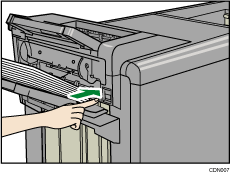
![]() Remove the copies/prints.
Remove the copies/prints.
![]() Pull out the finisher shift tray's extension.
Pull out the finisher shift tray's extension.
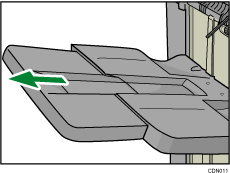
![]() Set the auxiliary paper tray.
Set the auxiliary paper tray.
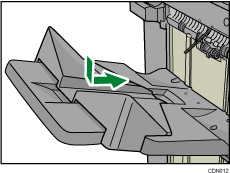
![]() Press the [Suspend/Resume] key to restart the print.
Press the [Suspend/Resume] key to restart the print.
![]()
If the output paper fails to align properly on the auxiliary paper tray, use the auxiliary tray for thin coated paper. For details about setting the auxiliary tray for thin coated paper, see Using Thin Coated Paper
 .
.

