Specifying Custom Size Paper
This section describes how to specify the custom size paper.
When the custom size paper is loaded, the user must set the paper size on the control panel.
![]() Press the [Paper Setting] key.
Press the [Paper Setting] key.
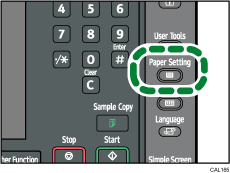
![]() Select the tray number on the screen.
Select the tray number on the screen.
![]() Press the [Paper Size] tab.
Press the [Paper Size] tab.
![]() Press [Custom Size].
Press [Custom Size].
![]() Enter the horizontal and vertical size of paper using the number keys, and then press the [
Enter the horizontal and vertical size of paper using the number keys, and then press the [![]() ] key.
] key.
![]() Press [OK] twice.
Press [OK] twice.
![]() Press the [Paper Setting] key.
Press the [Paper Setting] key.

