Copying onto Thin Paper
When copying onto thin paper, select the weight and size of paper.
![]() Place paper print side up on the multi bypass tray (tray 6).
Place paper print side up on the multi bypass tray (tray 6).
![]() While pinching the release lever, adjust the side fences to the size of the paper.
While pinching the release lever, adjust the side fences to the size of the paper.
![]() Set the end fence, and then press the elevator switch on the multi bypass tray (tray 6).
Set the end fence, and then press the elevator switch on the multi bypass tray (tray 6).
![]() Select the multi bypass tray (tray 6) on the control panel.
Select the multi bypass tray (tray 6) on the control panel.
![]() Press the [
Press the [![]() ] key.
] key.
![]() Select the paper type [Wt.1 (52.3
Select the paper type [Wt.1 (52.3 ![]() 63.0 g/m2)] in Special Paper.
63.0 g/m2)] in Special Paper.
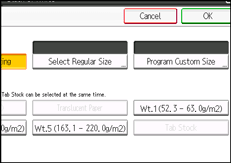
![]() Specify the paper size, and then press [OK].
Specify the paper size, and then press [OK].
![]() Place the originals, and then press the [Start] key.
Place the originals, and then press the [Start] key.
![]()
To prevent multiple sheets from being fed at once, fan paper before placing it on the tray.

