Check destination
This section explains about displayed items and how to display the Check Dest. screen.
Use the Check Dest. screen to check the details of e-mail, Scan to Folder, or delivery destinations.
Pressing the [Check Destination] key switches the screen from the initial scanner screen to the Check Dest. screen.
Check Dest.
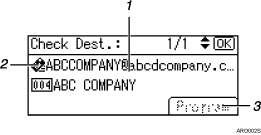
Destination
Displays the transmission or delivery destinations.
When multiple destinations are specified, you can change the display by pressing the [
 ] or [
] or [ ] key.
] key.Transmission function icon
Displays the icon of the transmission function (e-mail, Scan to Folder, or delivery function) in use.
[Program]
For e-mail or Scan to Folder, if you press [Program], the destination that is entered directly or specified by browsing the server can be registered in the machine's address book.

