


  |  | ||
This section describes how to change the programmed Realm.
Press the [User Tools/Counter] key.
Select [System Settings] using [![]() ] or [
] or [![]() ], and then press the [OK] key.
], and then press the [OK] key.
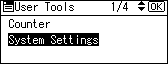
Select [Administrator Tools] using [![]() ] or [
] or [![]() ], and then press the [OK] key.
], and then press the [OK] key.
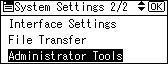
Select [Prog./Change/Delete Realm] using [![]() ] or [
] or [![]() ], and then press the [OK] key.
], and then press the [OK] key.
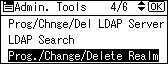
Select [Program/Change] using [![]() ] or [
] or [![]() ], and then press the [OK] key.
], and then press the [OK] key.
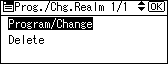
Select the Realm you want to change using [![]() ] or [
] or [![]() ], and then press the [OK] key.
], and then press the [OK] key.
Set each item as necessary.
Press the [OK] key after setting each item.
Press the [User Tools/Counter] key.