Registering a Fax Destination
This section explains how to register a name and fax number to the Address Book.
![]() Press the [User Tools/Counter] key.
Press the [User Tools/Counter] key.
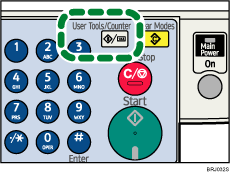
![]() Select [System Settings] using [
Select [System Settings] using [![]() ] or [
] or [![]() ], and then press the [OK] key.
], and then press the [OK] key.
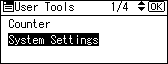
![]() Select [Administrator Tools] using [
Select [Administrator Tools] using [![]() ] or [
] or [![]() ], and then press the [OK] key.
], and then press the [OK] key.
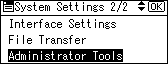
![]() Select [Address Book Management] using [
Select [Address Book Management] using [![]() ] or [
] or [![]() ], and then press the [OK] key.
], and then press the [OK] key.
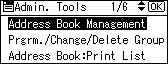
![]() Select [Program/Change] using [
Select [Program/Change] using [![]() ] or [
] or [![]() ], and then press the [OK] key.
], and then press the [OK] key.
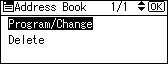
![]() Enter the registration number you want to program using the number keys or the Quick Dial keys, and then press the [OK] key.
Enter the registration number you want to program using the number keys or the Quick Dial keys, and then press the [OK] key.
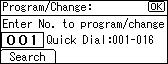
To specify a destination using a Quick Dial key, press a registration number from 001 to 016.
![]() Enter the name and then press the [OK] key.
Enter the name and then press the [OK] key.
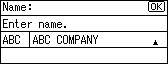
![]() Press [Details].
Press [Details].
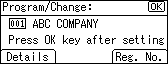
![]() Select [Fax Settings] using [
Select [Fax Settings] using [![]() ] or [
] or [![]() ], and then press the [OK] key.
], and then press the [OK] key.
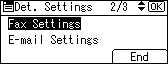
![]() Enter the fax number using the number keys.
Enter the fax number using the number keys.
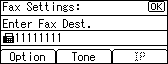
![]() Press [Option], and then specify the following functions for each destination, as necessary:
Press [Option], and then specify the following functions for each destination, as necessary:
SUB Code: register a SUB Code to use SUB Code Transmission.
SEP Code: register a SEP Code to use SEP Code Reception.
Label Insertion: if you enable this function, when the faxes you send are printed at the receiver's end, the receiver's name is also printed.
After changing the settings, press [Exit], and then press the [OK] key.
![]() Press [End].
Press [End].
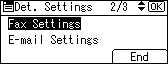
![]() Press the [OK] key.
Press the [OK] key.
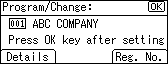
![]() Press the [User Tools/Counter] key.
Press the [User Tools/Counter] key.
![]()
For details about the procedure in step 11, see “Registering Addresses and Users for Facsimile/Scanner Functions”, Network and System Settings Guide.

