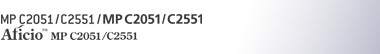E-mail Encryption
For security, this machine can apply encryption and/or digital signatures to the e-mail it receives for forwarding and routing.
Use of encryption and/or digital signatures helps prevent e-mail spoofing and information leakage.
Encryption and digital signatures can be used with the following functions:
Routing documents to addresses registered in Personal Boxes.
Transferring documents to addresses registered in Transfer Boxes.
E-mail forwarding
Routing e-mail received via SMTP
![]()
First register the forwarding/routing destinations' e-mail addresses in the Address Book, and then specify the encryption settings in both Address Book and Web Image Monitor for each destination that you want to send encrypted e-mail to. For details about these settings, ask your administrator.
E-mail encryption and digital signatures are not available with standard transmission to Internet Fax destinations. Encryption is only available for forwarding, routing, or transferring to Internet Fax destinations.
![]()
The encryption method of this machine is S/MIME. For details about S/MIME, ask the administrator.
If you specify “Encrypt All” in Web Image Monitor's Address Book settings, all e-mail is forwarded and routed in encrypted form, regardless of the encryption settings specified on the Facsimile Features menu.
If you specify “Use Signatures” in Web Image Monitor's security settings, all e-mail is forwarded and routed with digital signatures applied, regardless of the digital signature settings specified on the Facsimile Features menu.
Encrypted e-mail cannot be broadcasted. When specifying multiple destinations, broadcasted documents are sent one by one in the order in which the destinations were specified.
This machine cannot receive e-mails encrypted with S/MIME. When configuring the S/MIME encryption settings, you should confirm that the receiver can receive S/MIME-encrypted e-mail.
For details about how to specify encryption and digital signature settings, see the following:
“Forwarding”
“SMTP Reception File Delivery Settings”
“Special Senders to Treat Differently”
“Box Settings”
For details about forwarding/routing/transferring functions, see the following:
“Routing Received Documents”
“Transferring Received Documents”
“Forwarding Received Documents”
“Routing e-mail received via SMTP”