Print per User
Prints the results of communications by individual senders.
![]() Press [Change TX / Info].
Press [Change TX / Info].
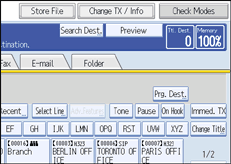
![]() Press [Print Journal].
Press [Print Journal].
![]() Select [Print per User].
Select [Print per User].
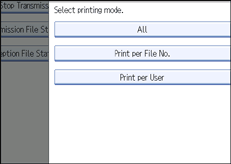
![]() Select a user.
Select a user.
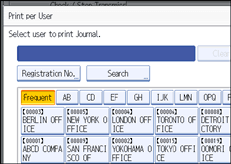
Press [Cancel] if the user is not registered. The display returns to that of step 3.
![]() Press [OK] after checking the user name shown on the display.
Press [OK] after checking the user name shown on the display.
Press [Cancel] if a wrong user name is selected. The display returns to that of step 3.
![]() Press the [Start] key.
Press the [Start] key.
To cancel a file printing before pressing the [Start] key, press [Cancel]. The display returns to that of step 3.
To cancel a file printing after pressing the [Start] key, press [Stop Printing]. The display returns to that of step 3.
![]() Press [Exit] twice.
Press [Exit] twice.
The standby display appears.

