Print per File No.
Prints only the results of communications specified by file number.
![]() Press [Change TX / Info].
Press [Change TX / Info].
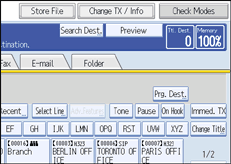
![]() Press [Print Journal].
Press [Print Journal].
![]() Select [Print per File No.].
Select [Print per File No.].
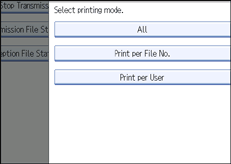
![]() Enter a 4-digit file number.
Enter a 4-digit file number.
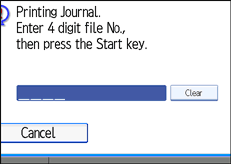
If you make a mistake, press [Clear], and then try again.
![]() Press the [Start] key.
Press the [Start] key.
To cancel a file printing before pressing the [Start] key, press [Cancel]. The display returns to that of step 3.
To cancel a file printing after pressing the [Start] key, press [Stop Printing]. The display returns to that of step 3.
![]() Press [Exit] twice.
Press [Exit] twice.
The standby display appears.

