Routing e-mail received via SMTP
E-mail received via SMTP can be routed to other fax machines.
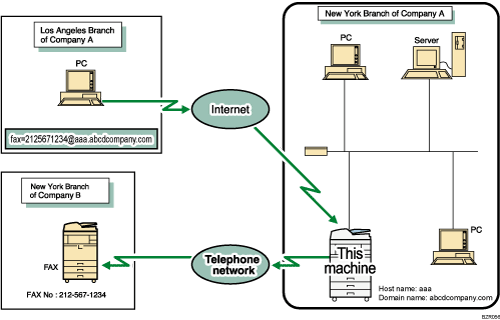
![]()
Before routing e-mail received via SMTP, you first must set “SMTP RX File Delivery Settings” to “On” in the Facsimile Features menu. See “SMTP Reception File Delivery Settings”.
Depending on security settings, this function may not be available.
The originator can request transfer of e-mail sent to another fax machine by specifying the e-mail address as follows:
Fax Number
fax=destination fax number@host name of this machine.domain name
Example: to transfer to fax number 212-567-1234:
fax=2125671234@aaa.abcdcompany.com
Single destination programmed in the destination list
fax=![]() registration number of 5 digits or less@host name of this machine.domain name
registration number of 5 digits or less@host name of this machine.domain name
Example: to transfer to the destination number 00001:
fax=![]() 00001@aaa.abcdcompany.com
00001@aaa.abcdcompany.com
Group destination programmed in the destination list
fax=![]()
![]()
![]() registration number of 5 digits or less@host name of this machine.domain name
registration number of 5 digits or less@host name of this machine.domain name
Example: to transfer to the destination programmed under group number 00004:
fax=![]()
![]()
![]() 00004@aaa.abcdcompany.com
00004@aaa.abcdcompany.com
![]()
E-mail received via SMTP can also be routed to single or group destinations programmed in the destination list.
If the receiver is an Internet Fax/e-mail destination, e-mail can be encrypted and routed with a digital signature. Use both “SMTP RX File Delivery Settings” on the Facsimile Features menu and Web Image Monitor to specify whether or not to apply encryption and a digital signature. For details about SMTP RX File Delivery Settings, see “SMTP Reception File Delivery Settings”.
If an e-mail transfer request is received when the “SMTP RX File Delivery Settings” is “Off” in the Facsimile Features menu, this machine responds with an error message to the SMTP server.
You can make settings that limit transfer to specified originators.
Using this function, you can also send documents from your e-mail application to e-mail addresses and G3 fax machines' destinations through this machine simultaneously.
For the maximum number of destinations you can register in a group, see “Maximum Values”.
The Facsimile Features menu provides a user parameter setting (switch 32, bit 0) that allows you to select a priority order for alternative destinations for sent documents. When this parameter is set, if the specified receiver is a group destination that includes an address not registered for the specified transmission type, the document is routed to an alternative destination. See “Parameter Settings”.

