Manual e-mail reception
Use this function to receive an e-mail by accessing the e-mail server manually.
![]()
Program the Manual E-mail RX function to a Quick Operation Key beforehand. For details about Quick Operation Key, see “General Settings”.
![]() Press [Manual E-mail RX].
Press [Manual E-mail RX].
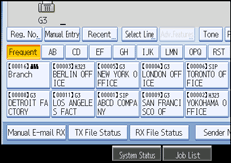
The machine accesses the server to check for e-mail and receives any new e-mail.
![]() Check the message, and then press [Exit].
Check the message, and then press [Exit].
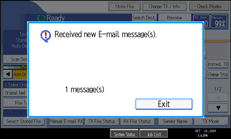
The standby display appears.

