Re-entering a fax number to confirm destination
Enter the fax number again to confirm the destination is correct.
Transmission is disabled if the confirmation fax number does not match the first fax number. This function helps prevent users accidentally sending faxes to the wrong destination.
If you want to enable this function, contact your service representative.
![]()
When using this function, you must press [Manual Entry] on the standby display to enter the fax number.
![]() Press [Manual Entry].
Press [Manual Entry].
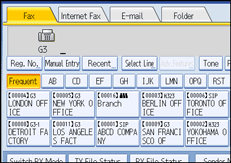
![]() Enter the fax number using the number keys, and then press [OK].
Enter the fax number using the number keys, and then press [OK].
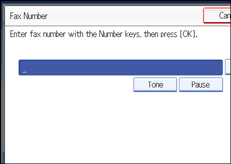
If you make a mistake, press [Clear], and then enter the number again.
![]() Enter the fax number again, and then press [OK].
Enter the fax number again, and then press [OK].
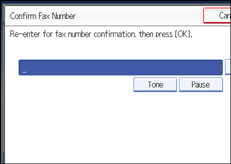
The destination is specified.
![]() Press the [Start] key.
Press the [Start] key.
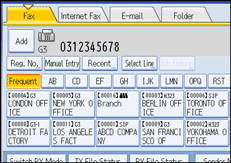
Transmission starts.
After transmission, the standby display appears.
![]()
If the “Entered destination is not correct.” message appears, press [Exit] and check the fax number again, and then repeat the procedure from step 1.
Please contact your service representative if specifying the number of times (1 to 15) that the fax number must be re-entered. Step 3 must be repeated as many times as is set here.
You cannot edit the first fax number that is entered.
You cannot use this function from the simplified display.

