


  |  | ||
Reset the correction value default.
Press the [Menu] key.
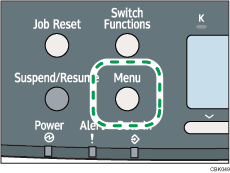
Press the [![]() ] or [
] or [![]() ] key to select [Maintenance], and then press the [OK] key.
] key to select [Maintenance], and then press the [OK] key.
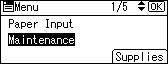
Press the [![]() ] or [
] or [![]() ] key to select [Quality Maintenance], and then press the [OK] key.
] key to select [Quality Maintenance], and then press the [OK] key.
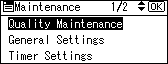
Press the [![]() ] or [
] or [![]() ] key to select [Color Calibration], and then press the [OK] key.
] key to select [Color Calibration], and then press the [OK] key.
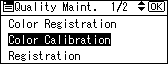
Press the [![]() ] or [
] or [![]() ] key to select [Reset Setting], and then press the [OK] key.
] key to select [Reset Setting], and then press the [OK] key.
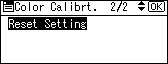
A confirmation message appears.
Press [Yes].
When resetting is completed, press [Exit].
Press [Menu] key to return to the initial screen.