


  |  | ||
To use NetWare, select the appropriate NetWare frame type from the following.
Auto Select
Ethernet II
Ethernet 802.2
Ethernet 802.3
Ethernet SNAP
![]()
Usually, you can use the default (Auto Select). When you first select [Auto Select], the frame type detected by the printer is adopted. However, if your network can use more than two frame types, the printer may fail to select the correct frame type with [Auto Select] selected. In this case, select the preferred frame type.
Press the [Menu] key.
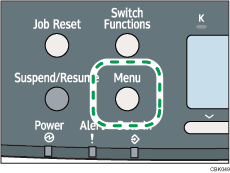
Press the [![]() ] or [
] or [![]() ] key to select [Host Interface], and then press the [OK] key.
] key to select [Host Interface], and then press the [OK] key.
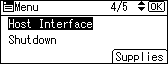
Press the [![]() ] or [
] or [![]() ] key to select [Network], and then press the [OK] key.
] key to select [Network], and then press the [OK] key.
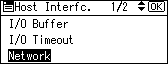
Press the [![]() ] or [
] or [![]() ] key to select [NW Frame Type], and then press the [OK] key.
] key to select [NW Frame Type], and then press the [OK] key.
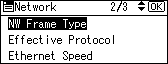
Press the [![]() ] or [
] or [![]() ] key to select the frame type to use, and then press the [OK] key.
] key to select the frame type to use, and then press the [OK] key.
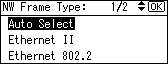
Press the [Menu] key to return to the initial screen.
Print a configuration page to confirm the settings.
![]()
For details about printing the configuration page, see "Test Printing".