Digital Camera Connection
This printer supports direct printing, which allows you to print images taken with a digital camera by connecting the camera directly to the printer. The following describes how to connect the printer to a digital camera.
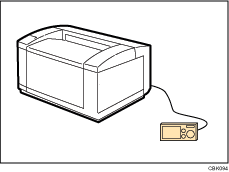
![]()
This function requires the camera direct print card.
Use the USB cable bundled with your digital camera.
Make sure your digital camera supports PictBridge.
![]() Confirm that the printer is turned on.
Confirm that the printer is turned on.
![]() Remove the cable cover.
Remove the cable cover.
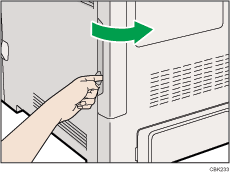
![]() Connect the USB cable to the standard USB port A on the printer and to your digital camera.
Connect the USB cable to the standard USB port A on the printer and to your digital camera.
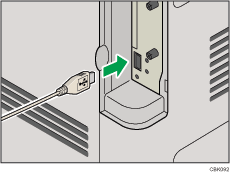
![]() When a digital camera is not connected to the printer, store the USB cable in a location where it will not be damaged.
When a digital camera is not connected to the printer, store the USB cable in a location where it will not be damaged.
![]() Attach the cable cover.
Attach the cable cover.
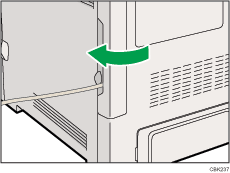
![]()
For details about the printing method, see "PictBridge Printing", Software Guide.
For details about installing the camera direct print card, see "Installing the SD Memory Card Options".

