
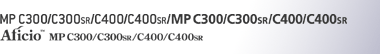

 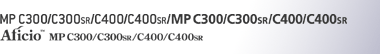 |  | ||
When the Fax Header is set to on, the stored name is printed on the receiver's paper.
In some cases, you may want the other party to receive an unmarked copy of your original. To do this, switch Fax Header off.
You can store two Fax Headers; “First Name” and “Second Name”.
For example, if you store your department name in one and your organization name in the other, you could use the first when sending internal faxes and the second for external faxes.
Place the original, and then select the scan settings you require.
Press [TX Mode].
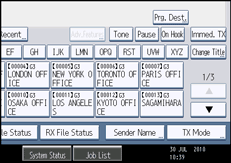
Select [Option Setting].
Make sure that [Fax Header Print] is highlighted.
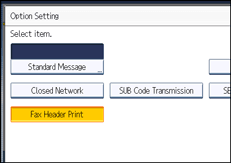
To cancel Fax Header Print, press [Fax Header Print] to turn the highlight off.
Press [OK] twice.
Specify the destination, and then press the [Start] key.
![]()
You can program fax header names using the Program Fax Information function in the Facsimile Features menu. For details about the programming method, see “Registering Fax Information”.
You can select whether or not dates, fax header names, file numbers, or page numbers are printed by changing their respective User Parameters (switch 18, bit 3, 2, 1, 0) in the Facsimile Features menu. See “Parameter Settings”.
If you used the number keys to specify the receiver, the first header name is printed on the receiver's paper. To print the second header name, contact your service representative.
You can program one of the Quick Operation keys with operations for this function. Using the Quick Operation Key allows you to omit steps 2, 3, and 5. For details about Quick Operation Key, see “General Settings”.