
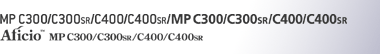

 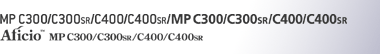 |  | ||
E-mail is sent to all specified Internet Fax or e-mail destinations as bcc.
Place the original, and then select the scan settings you require.
Specify the sender.
For details, see “Sender Settings”.
Press [TX Mode].
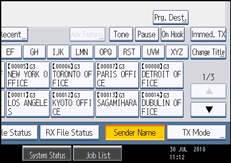
Press [BCC Transmission] to highlight it.
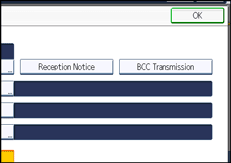
Press [OK].
The standby display appears.
To check the settings, press [TX Mode].
Specify a destination, and then press the [Start] key.
![]()
You can program one of the Quick Operation keys with operations for this function. Using the Quick Operation Key allows you to omit steps 3 and 5. For details about Quick Operation Key, see “General Settings”.