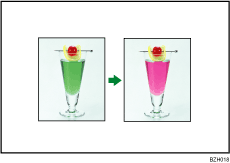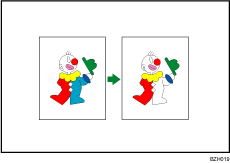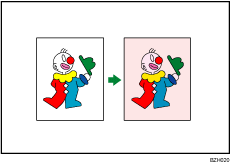Color Copying
You can switch the color copy mode depending on the type of originals used and the desired finish.
You can also erase or convert a certain color in the original, or add a background color to the whole page.
Primary Colors
Colors can be created by combining the three primary colors: yellow, magenta, and cyan. Black can be made by combining yellow, magenta and cyan. However, the machine uses pure black toner to produce true black. This is because the black produced by the color combination method is not true black. Also, using four toners by adding black to yellow, magenta, and cyan produces truer black and smoother grays.
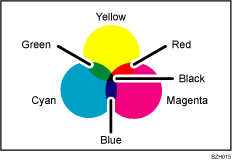
Full Color
Copies using four colors: yellow, magenta, cyan, and black.
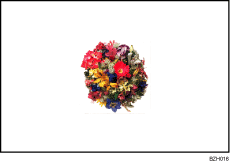
Black & White
Copies in black and white even if the original is colored.
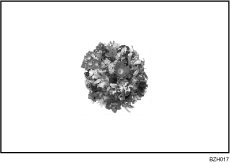
Convert Colors
Erase Specified Color
Color Background