Selecting a Color Mode
Select a color mode that suits your originals and copying requirements.
For color images, see “Available Color Functions”.
The following three color modes are available:
Auto Color Select
Judges the color of the original automatically, and copies either in full color or black and white.
Full Color
Copies by overlaying yellow, magenta, cyan and black.
Black & White
Copies in black regardless of the color of the original.
![]() Select a color mode.
Select a color mode.
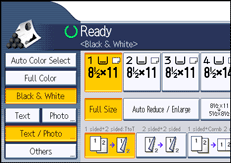
![]() Place the originals, and then press the [Start] key.
Place the originals, and then press the [Start] key.
![]()
To use a user color, you need to register it beforehand. For details, see “User Color”.
For examples of what you can do with the color functions, see “Available Color Functions”.

