


  |  | ||
This section describes how to specify the custom size paper.
When the custom size paper is loaded, the user must set the paper size on the control panel.
Press the [Paper Setting] key.
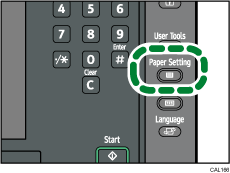
Select the tray number on the screen.
Press [Paper Size] tab.
Press [Custom Size].
Enter the horizontal and vertical size of paper using the number keys, and then press the [![]() ] key.
] key.
Press [OK] twice.
Press the [Paper Setting] key.