


  |  | ||
This section describes how to attach the Z-fold support tray for Booklet Finisher SR5020 to the finisher shift tray.
Press the [Suspend/Resume] key.
The key lights up.
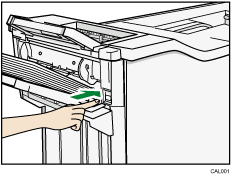
Remove the prints.
Set the Z-fold support tray for the finisher shift tray.
Attach the Z-fold support tray by inserting the two protrusions on its underside into the holes on the finisher shift tray.
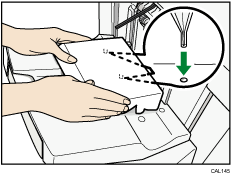
Press the [Suspend/Resume] key.
The key turns off, and then printing restarts.