


  |  | ||
This section explains how to register a directly-entered destination in the machine's address book. You can also register a destination selected from the LDAP server.
In the destination field, display the destination you want to register.
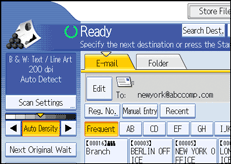
Press [Prg. Dest.].
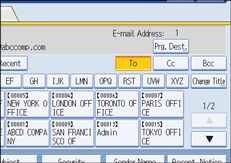
Press [Names], and then specify the name and other information to be registered.
For details about specifying the information to be registered, see "Registering Addresses and Users for Scanner Functions", Network and System Settings Reference.
Press [OK].
![]()
Depending on the security setting, [Prg. Dest.] may not appear. In such case, you cannot complete the registration.
To register in the machine's address book a destination searched for and selected from the LDAP server, display the destination, and then press [Prg. Dest.].