


  |  | ||
Press the [User Tools/Counter] key on the control panel.
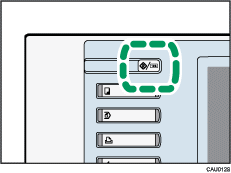
Press [Extended Feature Settings].
Press [GL/2 & TIFF].
Press the setting you want to make.
General Settings
Can be applied regardless of data format.
GL/2 Print Settings
Can be applied to GL/GL2 data only.
TIFF/CALS Print Settings
Can be applied to TIFF/CALS data only.
Configure the settings.
When you have finished making settings, press [Exit].
Print Settings for GL/2 & TIFF is displayed.
Press the [User Tools/Counter] key.
The initial screen appears.