


  |  | ||
Use this function to move (shift) the copy image up, down, left, or right to create a margin. You can also shift in a combination of up/down and left/right.
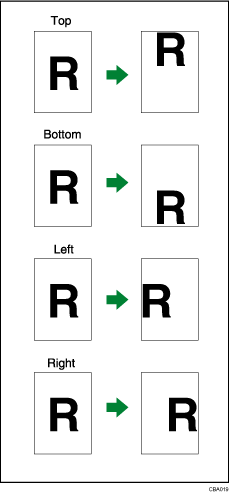
You can select the following types of margin for this function:
[![]() ] (Top): shifts towards the leading edge of the paper
] (Top): shifts towards the leading edge of the paper
[![]() ] (Bottom): shifts towards the trailing edge of the paper
] (Bottom): shifts towards the trailing edge of the paper
[![]() ] (Left): shifts towards the left of the paper
] (Left): shifts towards the left of the paper
[![]() ] (Right): shifts towards the right of the paper
] (Right): shifts towards the right of the paper
Press [Adjust Print Position].
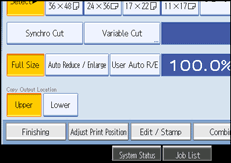
Use [![]() ] or [
] or [![]() ] to specify the horizontal position.
] to specify the horizontal position.
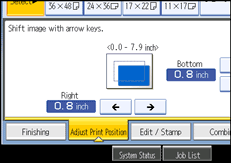
Use [![]() ] or [
] or [![]() ] to specify the vertical position.
] to specify the vertical position.
Press [OK].
![]()
The default setting is Bottom 20 mm (0.8 inch) and Right 20 mm (0.8 inch). You can change this setting under Edit in User Tools. For details about Edit, see “Edit”.
You can shift the image from 0 to 200 mm in 1 mm increments (0 to 7.9 inches in 0.1 inch increments).
When using Stamp and Adjust Print Position together, the stamp position does not move.
If you specify the margin too long for the original, parts of the image might not be copied.