


  |  | ||
Uses a stored image as the background and combines it with a scanned image.
To use this function, you need to register the overlay format in advance. For details, see “Storing a format”.
Press [Edit / Stamp].
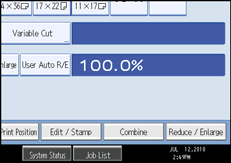
Press [Edit Image].
Press [Format Overlay].
Press [Programmed Format Overlay].
Select a stored format number.
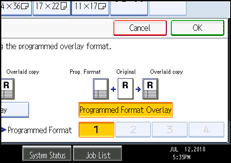
Press [OK] twice.
Make the necessary settings.
Place your original, and let it be scanned.
The machine makes a copy overlaying the scanned original onto the stored format.
Place any further originals, as required.
The machine makes a copy overlaying the new original onto the stored format.
Press the [![]() ] key after all the originals have been scanned.
] key after all the originals have been scanned.
![]()
You can register up to four formats.